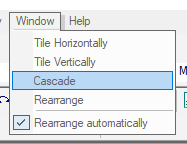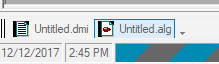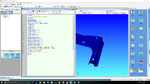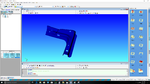“在不同的表格中切换”的版本间的差异
来自ArcoWiki
(创建页面,内容为“thumb|right|400px|Arrange the Forms In ARCO user interface the main area is taken by the central windows where the more important forms ar…”) |
(没有差异)
|
2018年6月29日 (五) 08:16的最新版本
In ARCO user interface the main area is taken by the central windows where the more important forms are located.
The form in the central area can by shared within more forms that can be organized as follow:
- Horizontal
- Vertical
- Tile
- Custom
- Full Screen
when in full screen, in order to change the form to be seen, in is required to click in the form tool bar, the form selected is the one that will be shown.
- Different Form Organization