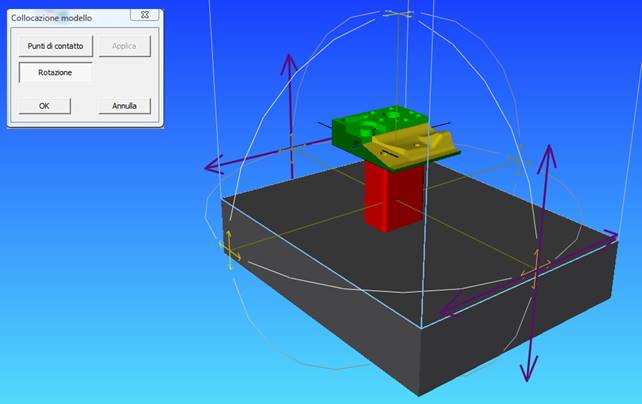用模拟器查找CAD模型
来自ArcoWiki
Slia(讨论 | 贡献)2018年6月11日 (一) 09:46的版本 (创建页面,内容为“it is now possible to locate the CAD model in the virtual model to match the real part position while measure.<br /> File:image043.png<br /> By running the func…”)
it is now possible to locate the CAD model in the virtual model to match the real part position while measure.
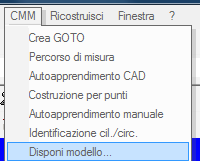
By running the function it is then necessary to click on one or more points in the model and the none point in the work plane: the system calculate the plane passing throw the points on the model and fir it on the work plane.
Once locate the model on the plane, using the button “Rotation” it is possible to refine the position.