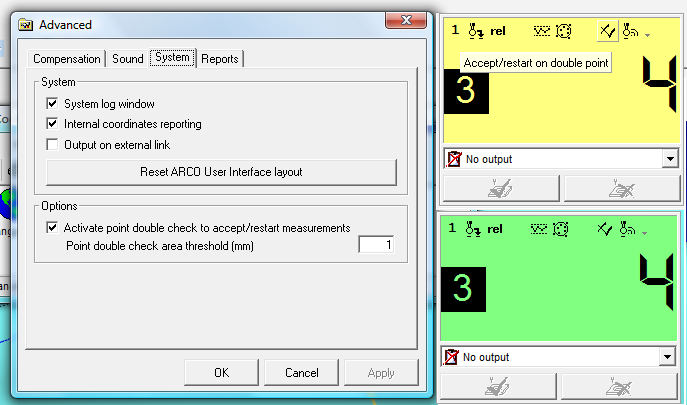重新啟動/確認模式
出自 ArcoWiki
From the Control Panel it is possible to set ARCO to accept 2 identical points and act consequentially.
The 2 possible actions are:
- Re- Start the measure of the current feature
- Close and accept the measure of the current feature.
In the Measuring Panel it is now present a button which switch the mode, when the background ion the panel is Green the system in 「Confirmation Mode」, when the background is in Light Yellow the system is in 「Re-start」 mode.