CMM可视化
来自ArcoWiki
Slia(讨论 | 贡献)2018年6月1日 (五) 09:56的版本 (创建页面,内容为“Introduced the ability to view the CAD models of the measuring machine in use.<br /> File:ReadMe_image003.jpg<br /> The 3D of the models are supplied by each ma…”)
Introduced the ability to view the CAD models of the measuring machine in use.
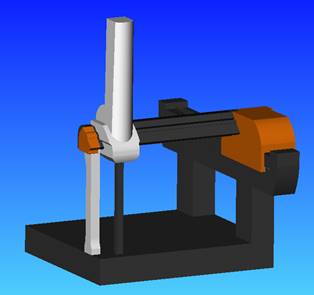
The 3D of the models are supplied by each manufacturer, however, are still available generic machines with different measuring volume.
The activation is set in the file " Whitestar.ini " where the following items shall be set:
·
Show CMM Model=1 //CMM Visualization ON/OFF CMM Model Name=Generic //Model Name CMM Model Part 1 Axis=x //Name of the axis carrying the other 2 (type - to reverse the direction of the motion i.e fixed bridge with moving table) CMM Model Part 2 Axis=y //Name of the axis carrying 1 axis CMM Model Part 3 Axis=Z //Name of the remaining axis CMM Model Zero Offset X=0 //Position of the Origin of the CMM CMM Model Zero Offset Y=0 //Position of the Origin of the CMM CMM Model Zero Offset Z=0 //Position of the Origin of the CMM CMM Model rotation (0-3)=1 //Rotation of MAC CS in the CMM Volume CMM Model Part 1 parent component=0 CMM Model Part 2 parent component=1 CMM Model Part 3 parent component=2