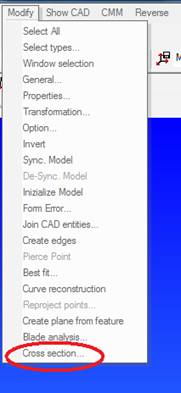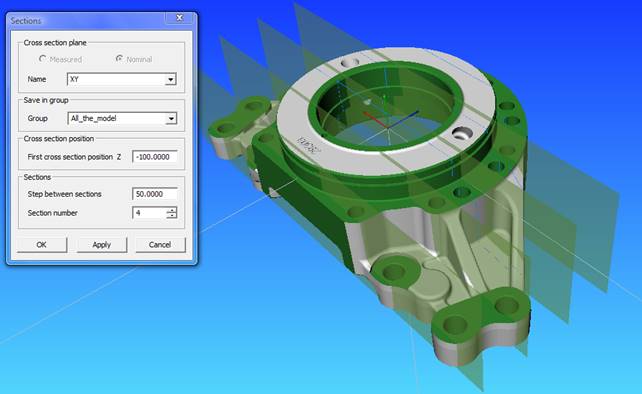橫截面
出自 ArcoWiki
於 2018年6月4日 (一) 14:12 由 Slia (對話 | 貢獻) 所做的修訂 (创建页面,内容为“a new tool for cross section it is now available. <br /> In order to make a section the user should: *open the dialog File:image001.jpg *set…”)
a new tool for cross section it is now available.
In order to make a section the user should:
- open the dialog
- set the section plane (to be chosen between nominal and measured planes)
- type the start position
- type the number of sections and the step between them
- verify the result with automatic preview
- confirm to create the cross section