快速結果視圖的對話框
出自 ArcoWiki
In the menu Option- Advanced of ARCO it is now possible to activate the 「Quick View」 of results while measuring features.
This will show a dialog with the results (even the partial feature) on top of the current view and the user can appreciate the results.
The dialog can be shown in 3 sizes (Small, Mid and Big) according the size of the CMM and the observing distance.
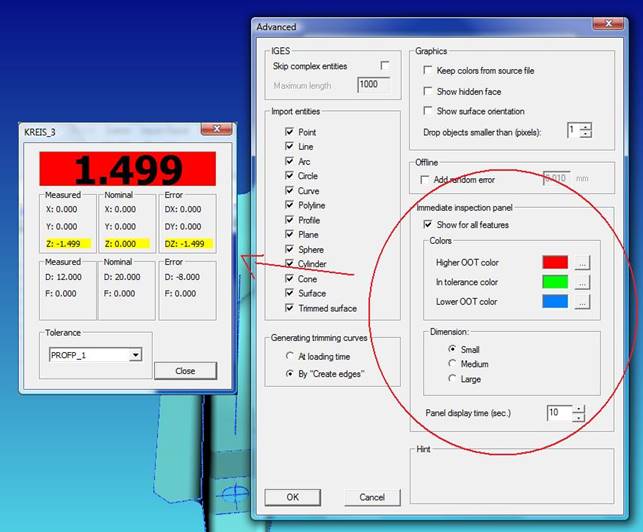
In the same dialog it is possible to select a tolerance and be highlighted in different colors according the deviation.