工作平面表示
出自 ArcoWiki
it is now shown the CMM working plane.
The view can be activated on 「Option」 panel.
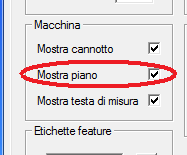
In the whitestar.ini configuration file it is possible to set the high the and extra additional size of the working plane, the parameters are:
-
Base Plane Z thickness -
Base Plane extra X
In order to guarantee the correct positioning of the model in the virtual CMM model, it is necessary to set the Z offset between the working plane and the virtual home position.
This parameter is calculated with the following method.
- Open the control Panel and assign it to a variable called ZSize the size of the virtual CMM volume in the panel 「Machine」.
- RUN ARCOCAD, declare a nominal probe with the correct values and make it active.
- Touch a point of the real working plane.
- Assign to a variable called ZPoint the Z value of the measured pint
- Calculate the value ZDistance = ZPoint - ZSize
- Open Whitestar.ini configuration file
- Write in the parameter 「Ram to Base Plane distance」 the value ZDistance.