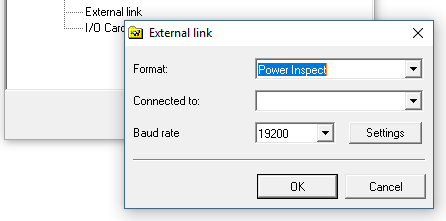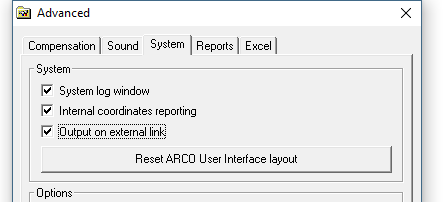配置Arco和電源檢查為了在電源檢查中使用Arco錯誤地圖
目錄
Introduction
Arco can be used as "driver" for Power Inspect in order to use the Error Map of Arco and Power Inspect as Metrology Software.
Settings of the Communication
The communication between the two products it is via serial line, it is therefore important to have 2 serial lines available :
- from where Arco is sending the information to Power Inspect
- from where Power Inspect receives the information.
The 2 lines can be:
- Physical ports: in this case it is necessary o to have a cross-over RS232 cable between the 2 ports.
- Virtual: in this case it is necessary to install 2 virtual ports, This can be achieved by using one of the available products in the market.
Settings in Arco
In Arco the setting in the control panel are:
- Peripherals - External Link - Select "Power Inspect" from the drop down menu.
Set the speed of communication (Normally 19200) and the port from where Arco will send the data.
- System - Advanced
Set "Output on External link" check box to "Checked"
Copy of the Driver
The Driver that allow the communication shall be copied in the Folder of the Driver of Power Inspect.
The destination folder may change from version to version but, up to the date of the edit of this page, the folder in called "Driver" and it is under the "..\Sys\Driver.
The folder to be open is called "AmmonTeck" and the driver file shall be copied there.
The driver file is provided by Metrostaff.
Settings in Power Inspect
From Power Inspect it is necessary to open the CMM Driver Configuration and select from the list the driver Called "AmmonTeckEvents".
Opening the Parameters dialog, it is necessary to set the speed and port number of the one from where Power Inspect will receive the data.
Running Arco
In order to have Arco and Power Inspect communicating, Arco shall have a "Zero Offset Probe" and it shall run the following program.
S(Pzero)=SNSDEF/PROBE,INDEX,POL,0.0000,0.0000,0.00000000,0.00000000,-1.00000000,0.0000,0
SNSLCT/S(PZero)
(go)
F(GSU_1)=FEAT/GSURF
MEAS/GSURF,F(GSU_1),10000
ENDMES
JUMPTO/go
The recommended solution is to create a project and then run it with the runner before having Power Inspect launched.